Excel HEX2BIN function
Function HEX2BIN
Description Excel HEX2BIN function converts Hexadecimal number system to Binary number system.
Syntax HEX2BIN(number, [places])
Number is the hexadecimal number
[places] Optional. Which specifies the number of characters that you want the returned octal number to have. If omitted returns the least number of characters required to represent the number.
Example:
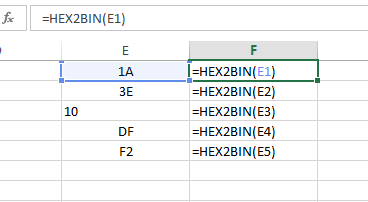
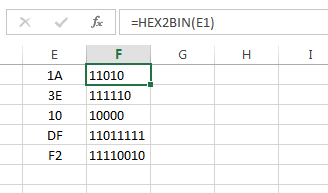
Usage Notes:
- If number is negative, HEX2BIN ignores places and returns a 10-character binary number.
- FFFFFFFE00 is the most negative number to be entered as argument, and 1FF is the largest number.
- HEX2BIN returns the #NUM! error value when number is not a valid hexadecimal number.
- It returns the #NUM! error value when HEX2BIN requires more than places characters.
- It is truncated when places is not an integer.
- HEX2BIN returns the #VALUE! error value when places is nonnumeric.
- HEX2BIN returns the #NUM! error value when places is negative.