Excel GESTEP function
Function GESTEP
Description Excel GESTEP function returns 1 if number ≥ step; returns 0 (zero) otherwise. Use this function to filter a set of values. For example, by summing several GESTEP functions you calculate the count of values that exceed a threshold.
Syntax GESTEP(number, [step])
Number The number to be tested.
Step An optional argument, that defines the step size that the supplied number is to be compared to. If omitted then default value is zero (0).
Example:

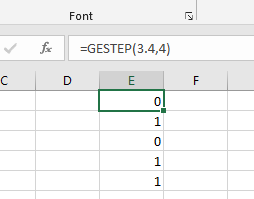
Usage Notes:
- If any argument is nonnumeric, GESTEP returns the #VALUE! error value.