Excel COMPLEX function
Function COMPLEX
Description Excel COMPLEX function converts coefficients (real and imaginary) into a complex number. The complex number can be in either form, x + yi or x + yj.
Syntax COMPLEX( real_coefficient, imaginary_coefficient, [suffix] )
real_coefficient The real coefficient of the complex number.
imaginary_coefficient The imaginary coefficient of the complex number.
Suffix Optional. It is either “i” or “j” which is to represent the suffix for the imaginary component of the complex number. If suffix is omitted, it assumes that suffix is “i”.
Example:
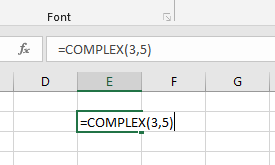
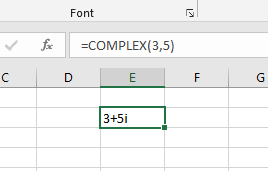
Usage Notes:
- The COMPLEX function returns a string/text value.
- If real_coefficient is not a numeric value, the COMPLEX function will return a #VALUE! error.
- If imaginary_coefficient is not a numeric value, the COMPLEX function will return a #VALUE! error.
- If suffix is not either “i” or “j”, the COMPLEX function will return a #VALUE! error.
- If suffix is entered in uppercase (ie “I” or “J” instead of “i” or “j”), the COMPLEX function will return a #VALUE! error.