Excel BIN2HEX function
Function BIN2HEX
Description Excel BIN2HEX function binary number to hexadecimal number system.
Syntax BIN2HEX(number, [places])
Number Required. The binary number to convert. Number cannot contain more than 10 characters (10 bits).
Places Optional. The number of characters to use. If places is omitted, BIN2HEX uses the minimum number of characters necessary.
Example:
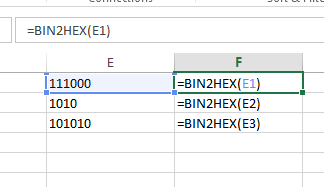
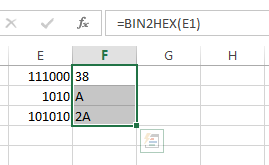
Usage Notes:
- If number is not a valid binary number, or if number contains more than 10 characters (10 bits), BIN2HEX returns the #NUM! error value.
- If number is negative, BIN2HEX ignores places and returns a 10-character hexadecimal number.
- It returns the #NUM! error value if BIN2HEX requires more than places characters.
- It is truncated when places is not an integer.
- Returns the #VALUE! error value when places is non-numeric.
- BIN2HEX returns the #NUM! error value when places is negative.