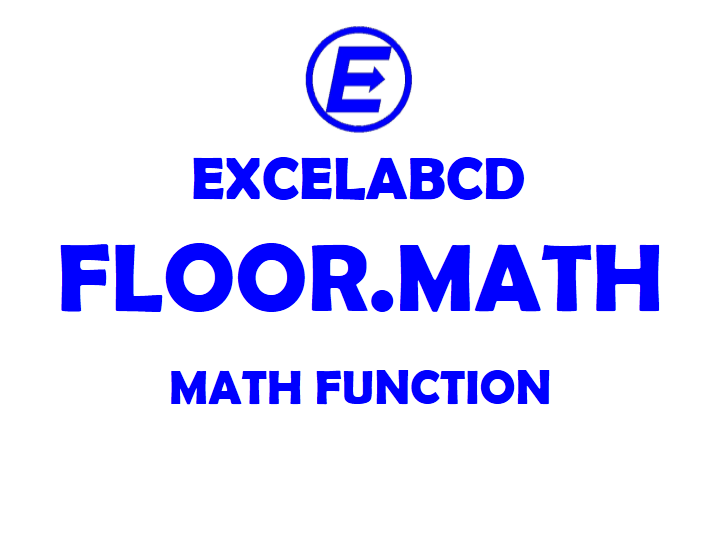Excel FLOOR.MATH function
Function FLOOR.MATH
Description Excel FLOOR.MATH function returns a provided number rounded down to a specified multiple. Provides control when rounding direction for negative numbers.
Syntax FLOOR.MATH(number, [significance], [mode])
number The number that should be rounded.
significance [optional] Multiple to use when rounding. Default is 1.
mode [optional] For rounding negative numbers toward or away from zero. Default is 0.
Example:
=FLOOR.MATH(-233.4,5,4)= 230
=FLOOR.MATH(67,5)= 65
=FLOOR.MATH(-67.6,5,1)= -65
=FLOOR.MATH(-67.6,5)= -70
Usage Notes:
- By default, positive numbers with fraction value are rounded down to the nearest lower integer. For example, 5.5 is rounded down to 5.
- By default, negative numbers with fraction value are rounded up to the nearest upper integer(away from zero). For example, -5.5 is rounded down to -10.
- With the help of Significance and Mode, you can change the direction of the rounding for negative numbers. For example, rounding -5.5 to a significance of 1 with a mode of 1 rounds away from 0, to -5.
- The Mode has no effect on positive numbers.