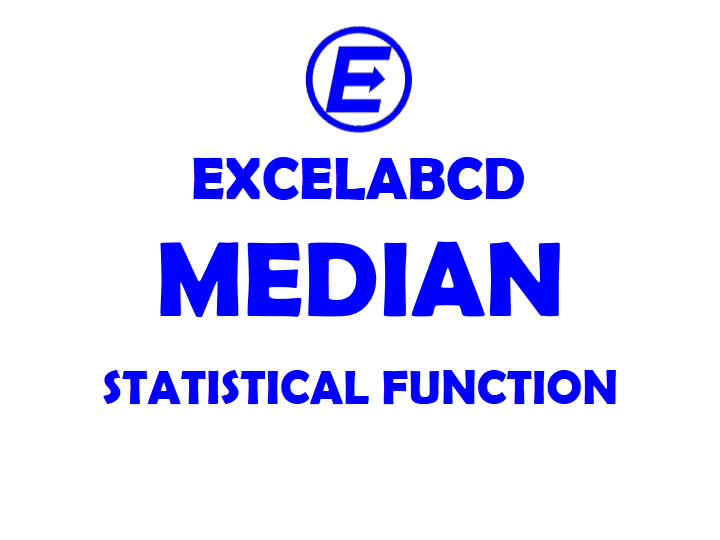Excel MEDIAN function
Function MEDIAN
Description Excel MEDIAN function returns exact middle value of a number set.
Syntax MEDIAN(number1, [number2], …)
number1 A number or cell reference that refers to numeric values.
number2 [optional] A number or cell reference that refers to numeric values.
Example:
=MEDIAN(23,56,21,78,99)=56
=MEDIAN(56,21,78,99)=67
Usage Notes:
- When the total number of set is odd, the median returned as the middle number in the set.
- When the total number of set is even, the median is returned as the average of the two numbers in the middle.
- Cells that contain text, logical values, or no value are ignored.
- Numbers can be used in function as numbers, ranges, named ranges, or cell references that contain numeric values and up to 255 numbers.