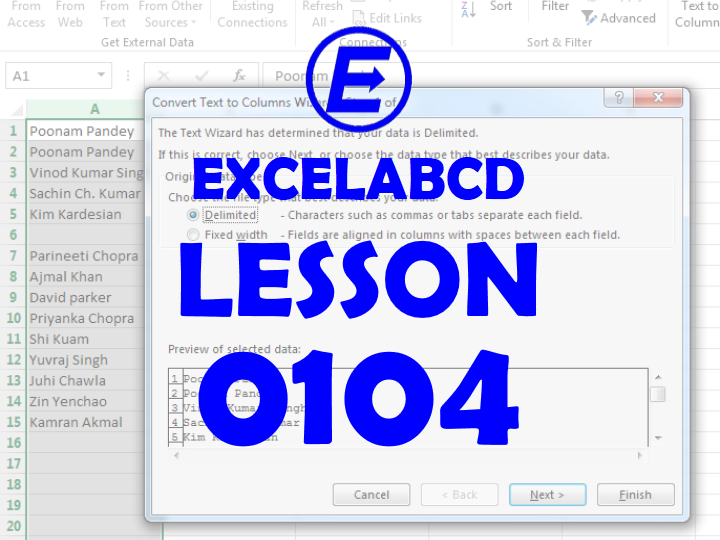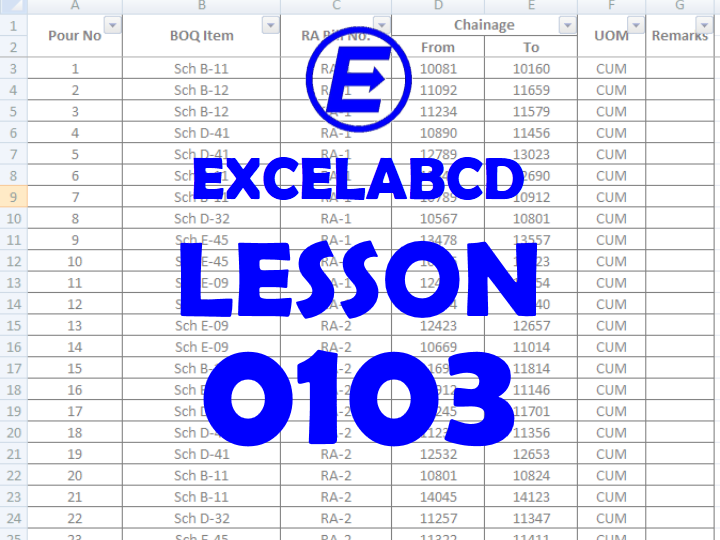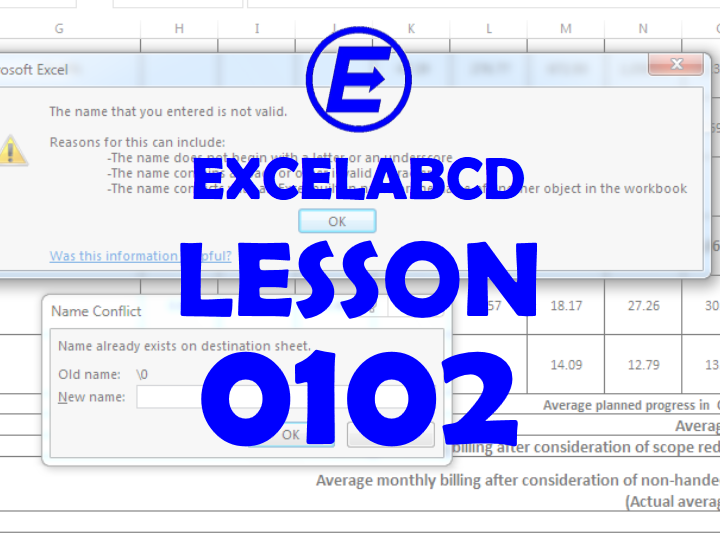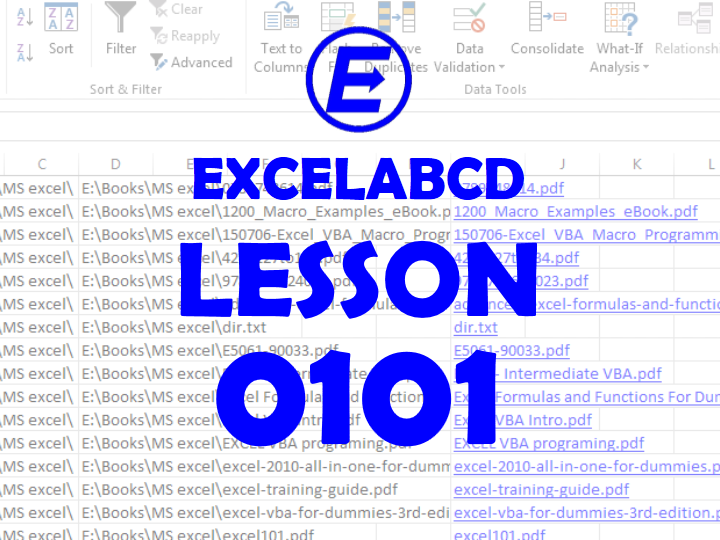Author: Puspendu Roy Karmakar
Lesson#104: The easiest method to separate words from a text
Do you know which is the easiest method to separate words from the text? It is Text to Columns. Yes, my friend, there is no other easiest way to do it. Now I show you the easiest method to separate …
Lesson#104: The easiest method to separate words from a text Read more »
Lesson#103: 4 Ways to find duplicate values in a worksheet
Often we need to find the duplicate values in an Excel worksheet. Here in this post, I will discuss 4 Ways to find duplicate values in a worksheet. 1st Method: Function MODE and MODE.MULT The Excel MODE function returns the …
Lesson#103: 4 Ways to find duplicate values in a worksheet Read more »
Lesson#102: How to avoid name conflict error when copying a sheet in Excel
How to avoid name conflict errors when copying a sheet in Excel. In this post, I will discuss a serious problem faced by many Excel users. Whenever we try to copy a sheet Excel sometimes shows an error. The name …
Lesson#102: How to avoid name conflict error when copying a sheet in Excel Read more »
Lesson#101: Hyperlink all files and folders in the worksheet within a minute
Here in this post, I will show you how to hyperlink all files and folders in the worksheet within a minute. This can be done very easily. Often we need to make the summary of soft copies and link those …
Lesson#101: Hyperlink all files and folders in the worksheet within a minute Read more »
Lesson#100: Making a master formula to separate words from the sentence
Hello. Now we will learn how to make a master formula to separate words from sentences. For that, I will use functions, TRIM, MID, SUBSTITUTE, REPT, and LEN. 1st step: I will change the text by replacing all the <SPACE> with …
Lesson#100: Making a master formula to separate words from the sentence Read more »